How To Bypass A Windows Login Password
How to bypass Windows password without resetting or irresolute the current password

Have yous forgotten your Windows password and need to login to Windows without irresolute or deleting the current password? Brute forcefulness attack is time consuming and probably will not work to observe out your password. In this guide we'll present you lot a simple way to quickly featherbed Windows 10/8/7/Vista/XP password without changing or resetting the password. Unabridged bypassing process volition be done in seconds!
Solution 1: Utilise KON-Kick TO Featherbed WINDOWS PASSWORDS IN SECONDS (EASIEST & FASTEST Manner)
Kon-Kick is a tool that bypasses Windows countersign and allows yous to login to Windows without changing, knowing or deleting your current countersign. Kon-Boot tool is unique, information technology bypasses Windows passwords instead of great the password which makes it extremely fast. The password bypass process doesn't overwrite your old countersign and make any permanent changes to your files. It just allows you to log in into your password protected calculator without the right password. Pure magic!
Below you can check a video tutorial (click on the image to load) showing how to instantly featherbed Windows password with KON-BOOT tool:
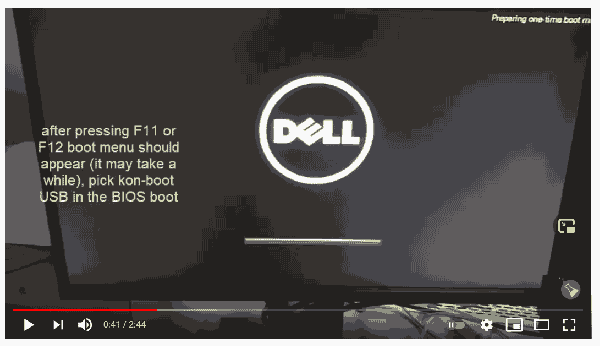
In order to create KON-BOOT USB:
- Download KON-BOOT Installer and install to USB pendrive of choice
- Insert the created USB drive into your locked figurer and boot from information technology. Make sure y'all've changed the boot priority within the BIOS and then the USB drive is the first boot selection.
- Follow instructions presented on the screen
- Wait for Windows organisation to load, pick user account (the i with Windows password you desire to bypass), put any password and press ENTER
- Voila, you accept successfully bypassed your Windows password!

Yous tin endeavor KON-BOOT Here
Solution 2: Create new Windows admin account without logging in
Resetting a lost password manually can exist hard work. If you desire to access a locked PC without modifying any existing user (ie. changing the user password), the best way is to create a new ambassador account before logging in to Windows. This arroyo is besides helpful when your user profile is damaged or no users show at the login screen.
In this solution we will effort to utilize the Ease of Access pull a fast one on to create a new ambassador business relationship. With this business relationship you will be able to access your locked figurer.
- Power on your computer, wait until you see the Windows logo. Then hold down the power push to force the hardware to turn off. Plough it on again, Windows should detect a problem and y'all should be greeted past the screen beneath:
Click Advanced Options button, equally shown below:
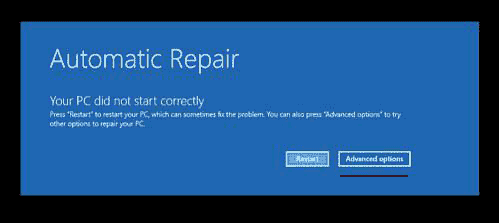
- From the carte du jour selection: Avant-garde options. Next navigate to Troubleshoot, Advanced options, and finally to Organisation Image Recovery.
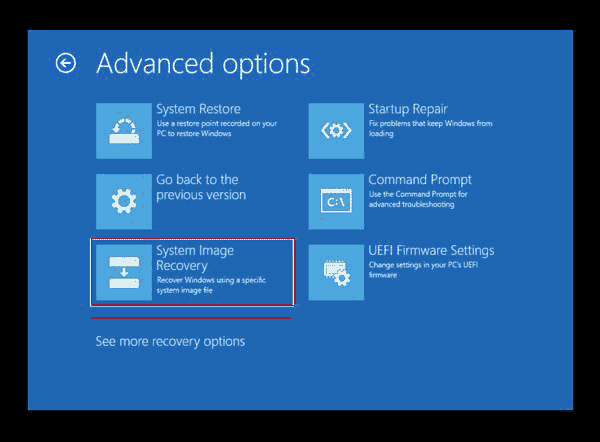
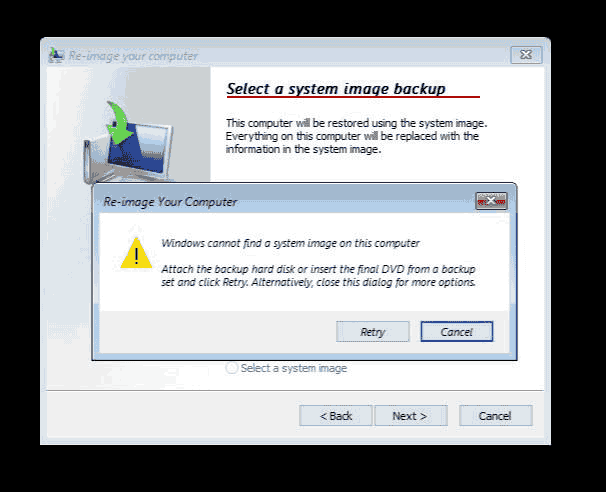
- Click Cancel, afterwards click on Next.
- On the next screen, select Advanced and next Install a commuter. At present Confirm with OK. Now Explorer window should appear
- On the left side of the screen, choose This PC
- Open up the master C:\ drive
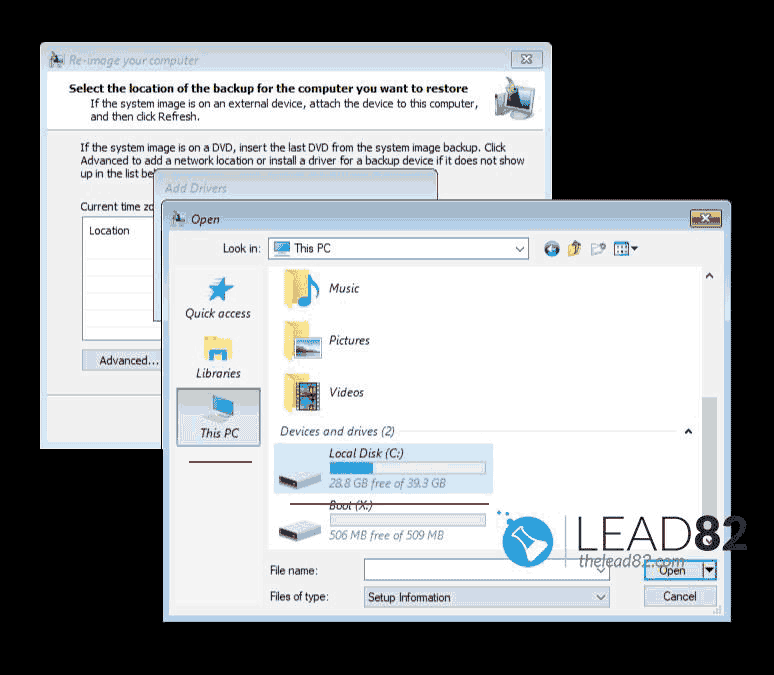
- Pick the Windows directory, and so pick System32, and later coil down until you find the file named utilman.
- Right-click on that file, pick Rename, and rename information technology to whatever you like, such equally Utilmanpassword. Notation the name for later
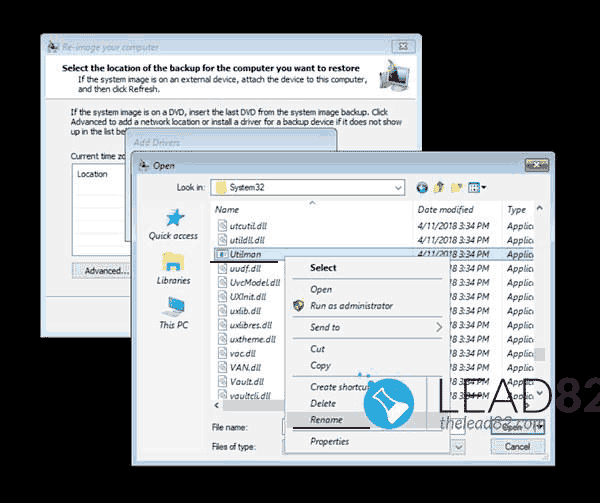
- Now roll up until you find the cmd file.
- Copy this file (click on it, so use CTRL+C and CTRL+5 key combination). File should be copied.
- At present rename the original cmd file to utilman (to the previous file name noted from previous steps).
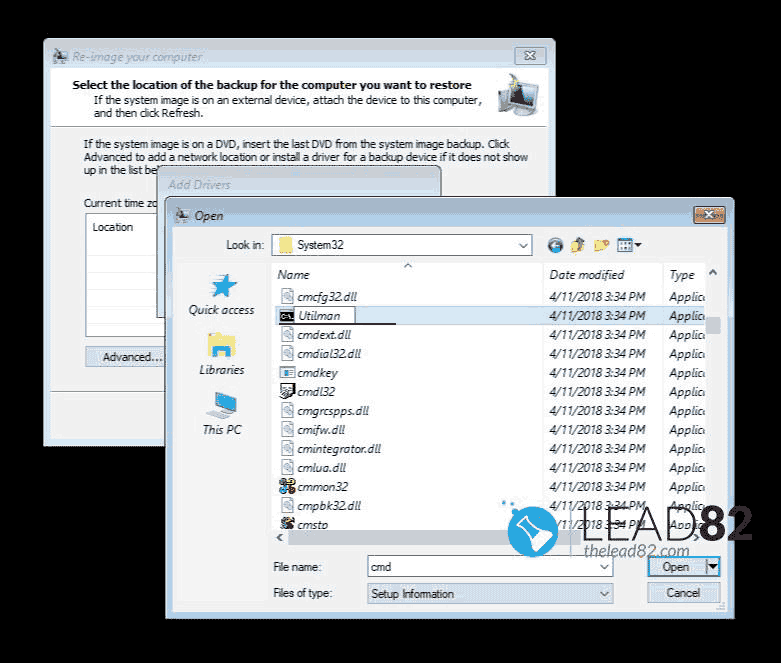
- Huh, finally this should be all. You lot can at present shut all windows and cull Exit and continue to Windows 10.
- After a brusque moment you should encounter the typical Windows 10 login screen.
- At present Click on the Ease of Access push button, command prompt window should appear (this is because we have replaced the Utliman utility with the windows console application - this will let u.s.a. to reset the forgotten Windows ten password)

- Type following control in the newly arrived window:
net user JohnUser /add internet localgroup administrators JohnUser /add - Command you lot typed should add JohnUser user account to this locked Windows system and besides make information technology a member of the Administrator group. Please notation that administrators group proper name may exist unlike depending on your Windows language.
- Skillful piece of work, you have successfully added a new local ambassador business relationship to your Windows system.
- Finally, reboot your computer and you can then log in to your Windows reckoner with this newly created admin account.
We promise you have enjoyed this article and we guided y'all through the entire options of bypassing your Windows 10 password. If you value your fourth dimension you should let KON-Kicking featherbed Windows password in seconds then yous don't take to worry about all this transmission work and tricks.
Source: https://kon-boot.com/bypass-windows-password.html
Posted by: koehlertallean.blogspot.com

0 Response to "How To Bypass A Windows Login Password"
Post a Comment